How to Navigate Question Tabs?
Questions on the RFI is segregated across three different tabs: To Do, Completed, and Shared. The numbers on the tab labels indicate the number of questions contained in each group. Depending on the location of the question, actions may be limited.
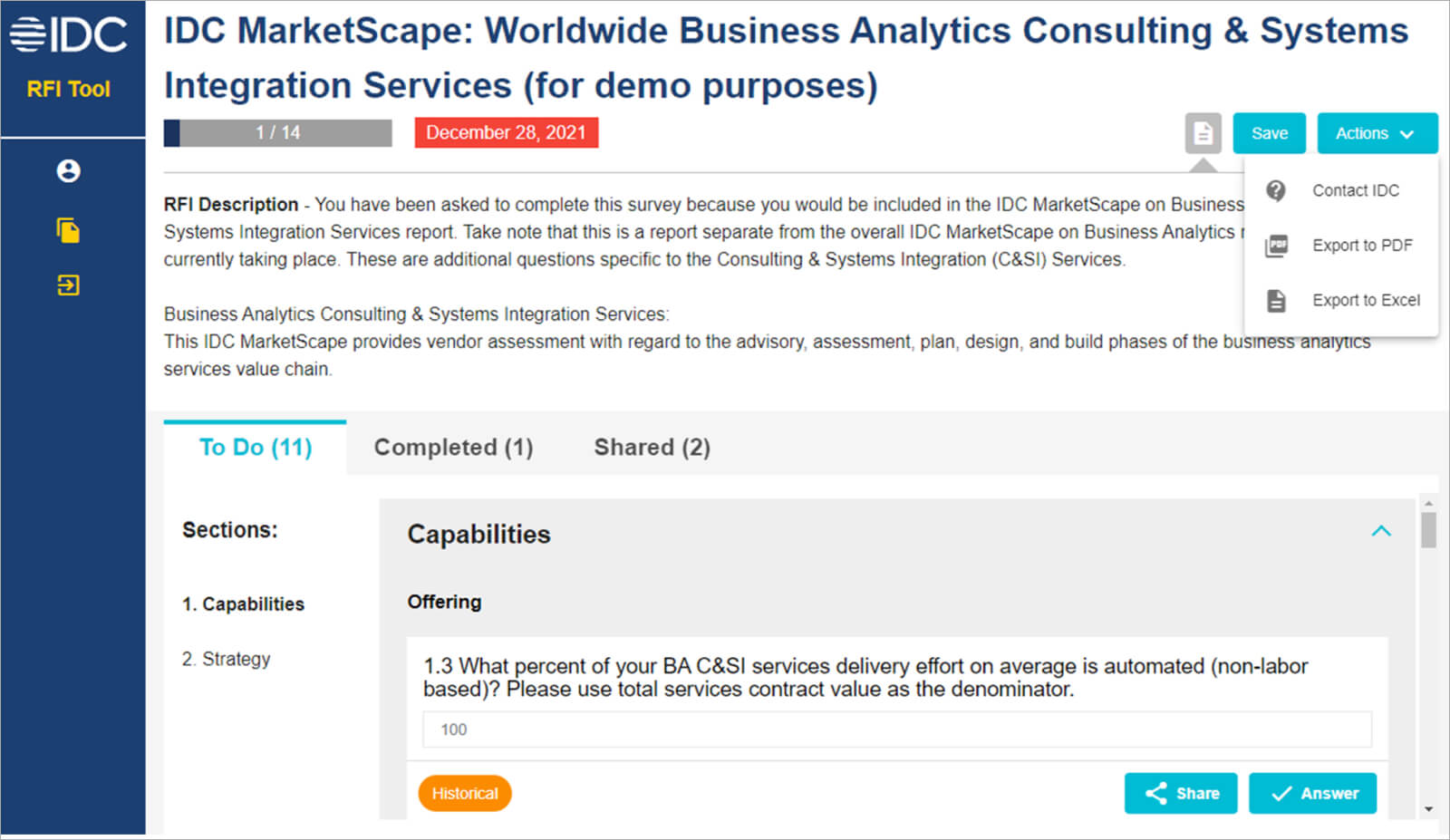
View unanswered questions
- This serves as default view upon opening the RFI
- Questions may already contain data:
- Draft answers saved by Main Contact
- Collaborators may have clicked “Submit to Main Contact“, labelled as: “Done” or “Question Unanswered”
- Answers submitted on a prior RFI, labelled as “Historical”
- On this view, questions may contain different tags indicating important information:
- Conditional:Additional questions will be displayed depending on the answer provided
- Historical:Any answers previously submitted by your colleague in a prior RFI
- Done: Hover above this label to view the email address of the person (Collaborator/Topic Expert) who responded
- Question Unanswered:Collaborator/Topic Expert returned the question without providing any answers
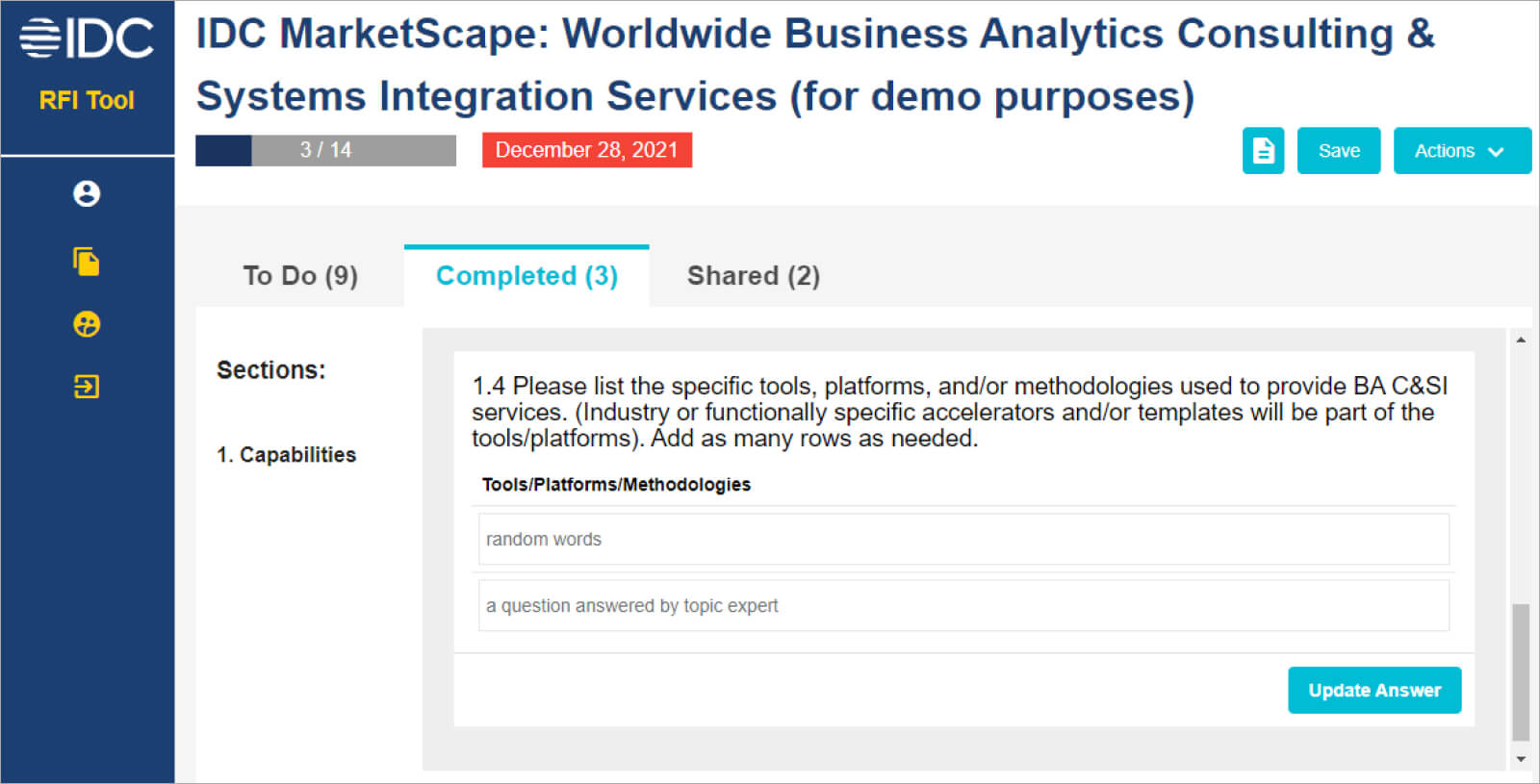
View unanswered questions
- This tab only contains questions that have been marked as “Answered” by the Main Contact
- If a question has been moved into the Completed tab, it cannot be returned back to the To Do tab or shared with other users
- If a wrong response was submitted, users with Main Contact access must:
- Click on the “Update Answer” button
- Amend the response
- Click on “Save New Answer” button
- The question tags are no longer visible in this tab
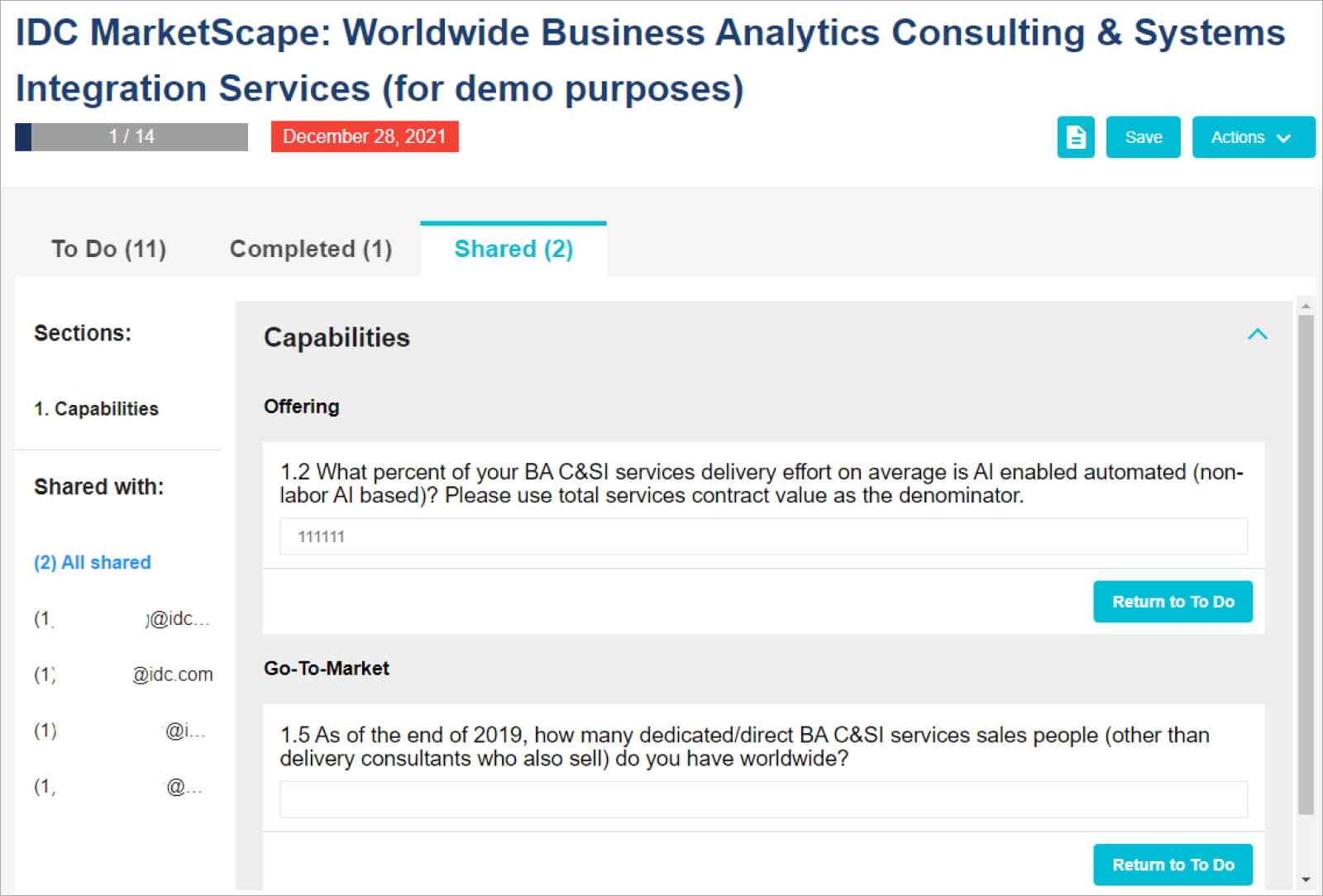
Displays questions assigned to Collaborators*
Shared questions will not be accessible to the Main Contact or Topic Expert who shared the question
- Main Contact/Topic Expert needs to click “Return to To Do” to be able to respond to a shared question; doing this will cut-off Collaborator access
- Data contained in the questions reflects the draft answers saved by the Collaborator
- When Collaborators submit their responses, questions get automatically moved from “Shared” to the “To Do” tab
- The left panel will display navigation links for grouped questions (according to “Sections” and “Shared with”)
* This function is only available to the Main Contact
Site Links
-
Log-in
-
RFI Tool User Roles:
-
RFI Tool Breakdown: