Accessing the RFI Tool as a Topic Expert
- Send a request to the Main Contact assigned for access for a specific RFI
- Read the RFI Tool invite sent via marketscape-noreply@idc.com
- Click on the link provided on the email; no log-in required
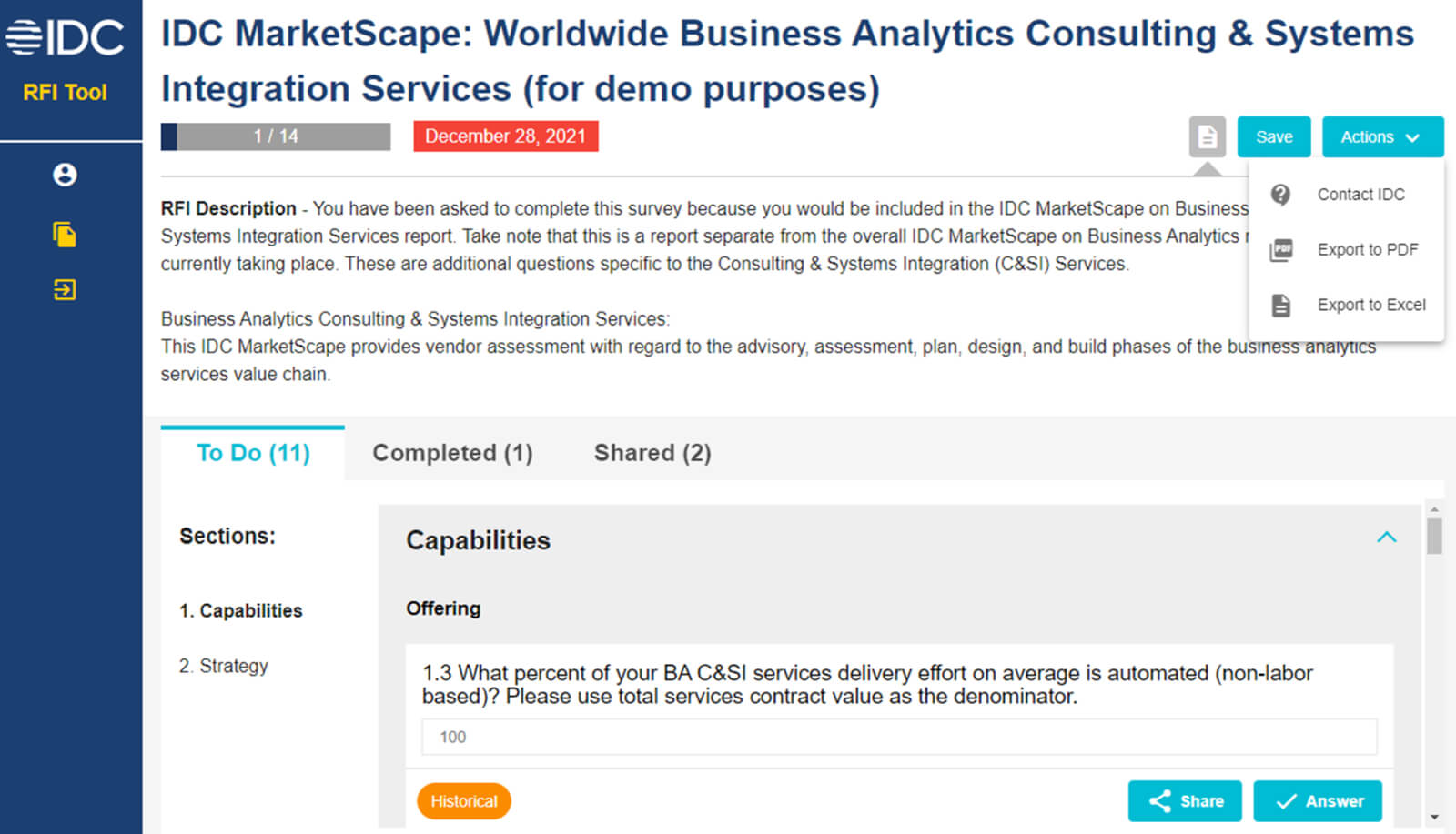
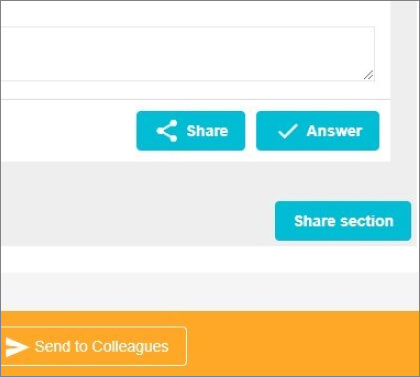
Share or Unshare Access to Others
Assigning Access
Collaborators
- Navigate to the question or bottom of the section you want to share
- Click on the “Share” button to share the question; click on the “Share section” button to share a section
- Click on the “Send to Colleagues” button
Removing Access
Collaborators
- Navigate to the “Shared” questions tab
- Look for the question you want to unshare
- Click on the “Return to To-do” button
RFI Tool Actions
Action Menu for Main Contact
- Send to Colleagues – sends out links with shared questions to Collaborators. Visible only when there are new items to share
- Contact IDC – email is sent to the owner of the RFI (IDC Analyst(s))
- Export to PDF – exports all questions (from all 3 tabs) with entered and Saved answers (Drafts are also exported)
- Export to Excel – exports all questions (from all 3 tabs) with entered and Saved answers (Drafts are also exported)
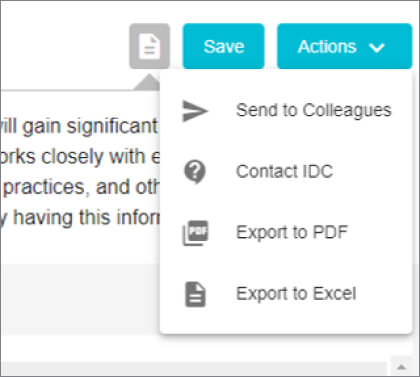
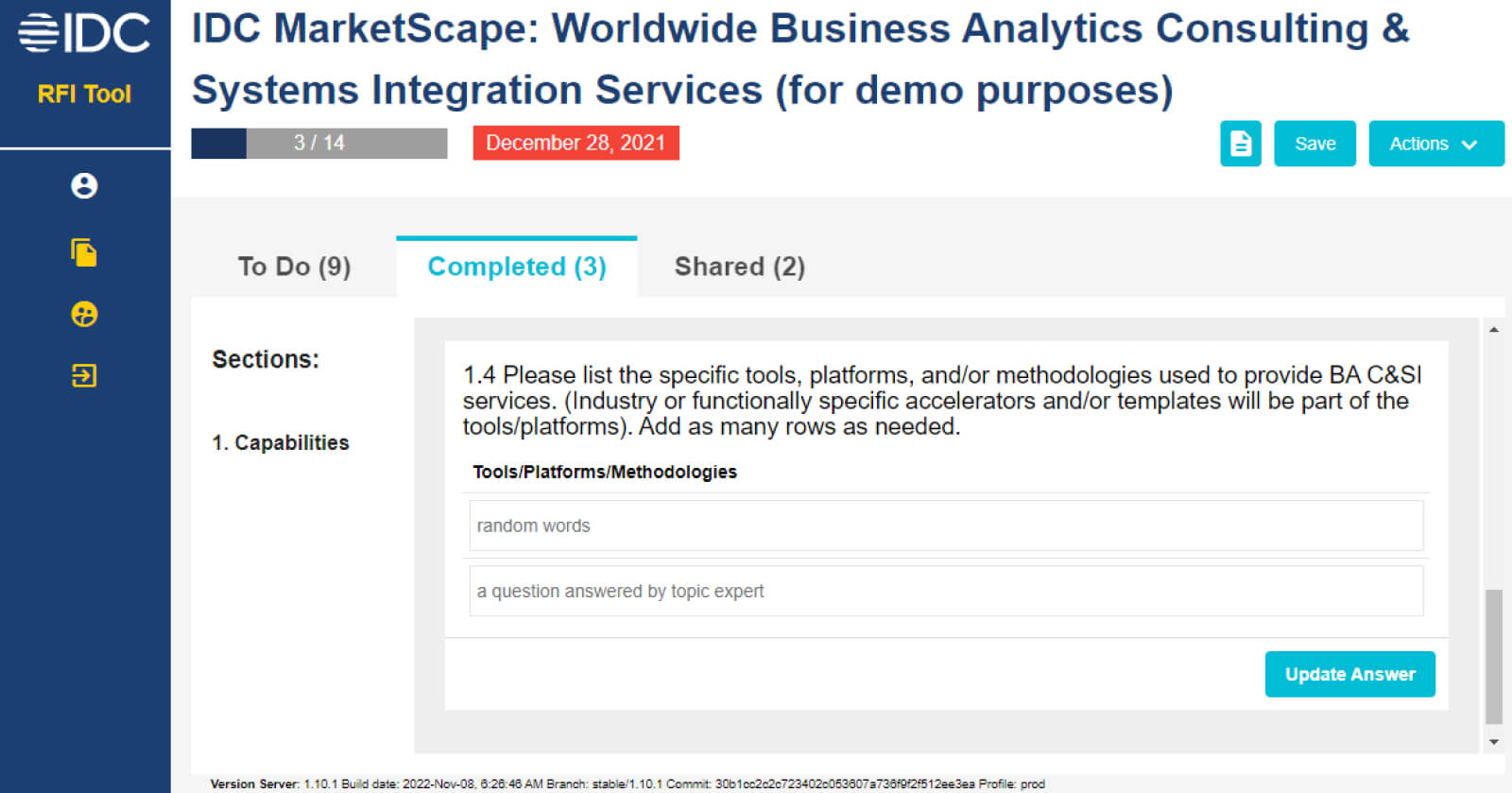
Submit Answers
Access of the Topic Expert is a reflection of the RFI as seen by the Main Contact
- Manage cooperative action by assigning questions or sections to other Collaborators
- Enter data/response into the question – Responses can also come from a Collaborator who submits their response
- Click “Answer” button – Responses submitted by the Topic Expert automatically get reflected in the “Completed” tab
Site Links
-
Log-in
-
RFI Tool User Roles:
-
RFI Tool Breakdown