How to Navigate RFI Dashboard?
- RFI Title Column – Shows RFI project titles
Each title can be clicked to open the RFI and enter responses. Only incomplete RFIs can be opened. Once submitted, the title remains in the list but it cannot be accessed again. - Colleagues Column – Will contain a clickable blue icon when given RFI project has collaborators When clicked, it brings up a list of the collaborators together with information on their progress
- Due Date Column – Shows the due date for a given RFI project
When the date is 3 days away or less the color changes to orange and when the project is due or past due the color changes to red. - Progress Column – Shows how many of the total questions have been completed for given RFI project
- Status Column – Shows whether the given RFI is still “In Progress” or has been “Sent to IDC”
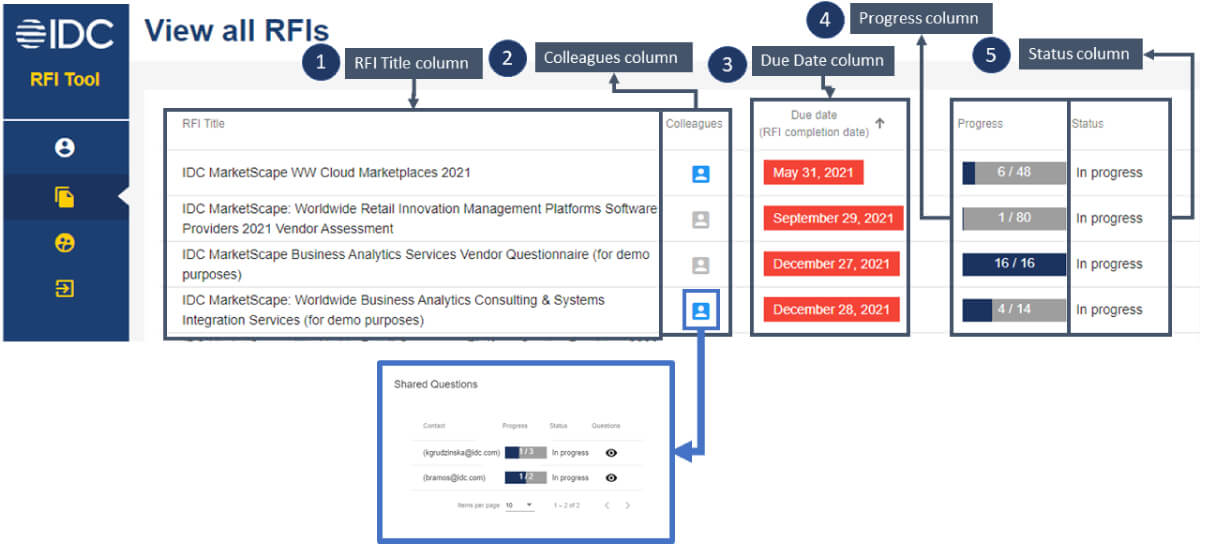
-
The dashboard displays all RFIs assigned to a Main Contact user. These may not be all RFIs currently assigned to your company.
-
More than 1 Main Contact can be assigned to the RFI – coordinate with the analyst or project coordinator to register other users to manage the RFI and send back the data to IDC.
Site Links
-
Log-in
-
RFI Tool User Roles:
-
RFI Tool Breakdown