Accessing the RFI Tool as a Collaborator
- Send a request to the Main Contact or Topic Expert assigned for access for a specific RFI
- Read the RFI Tool invite sent via marketscape-noreply@idc.com
- Click on the link provided on the email; no log-in required
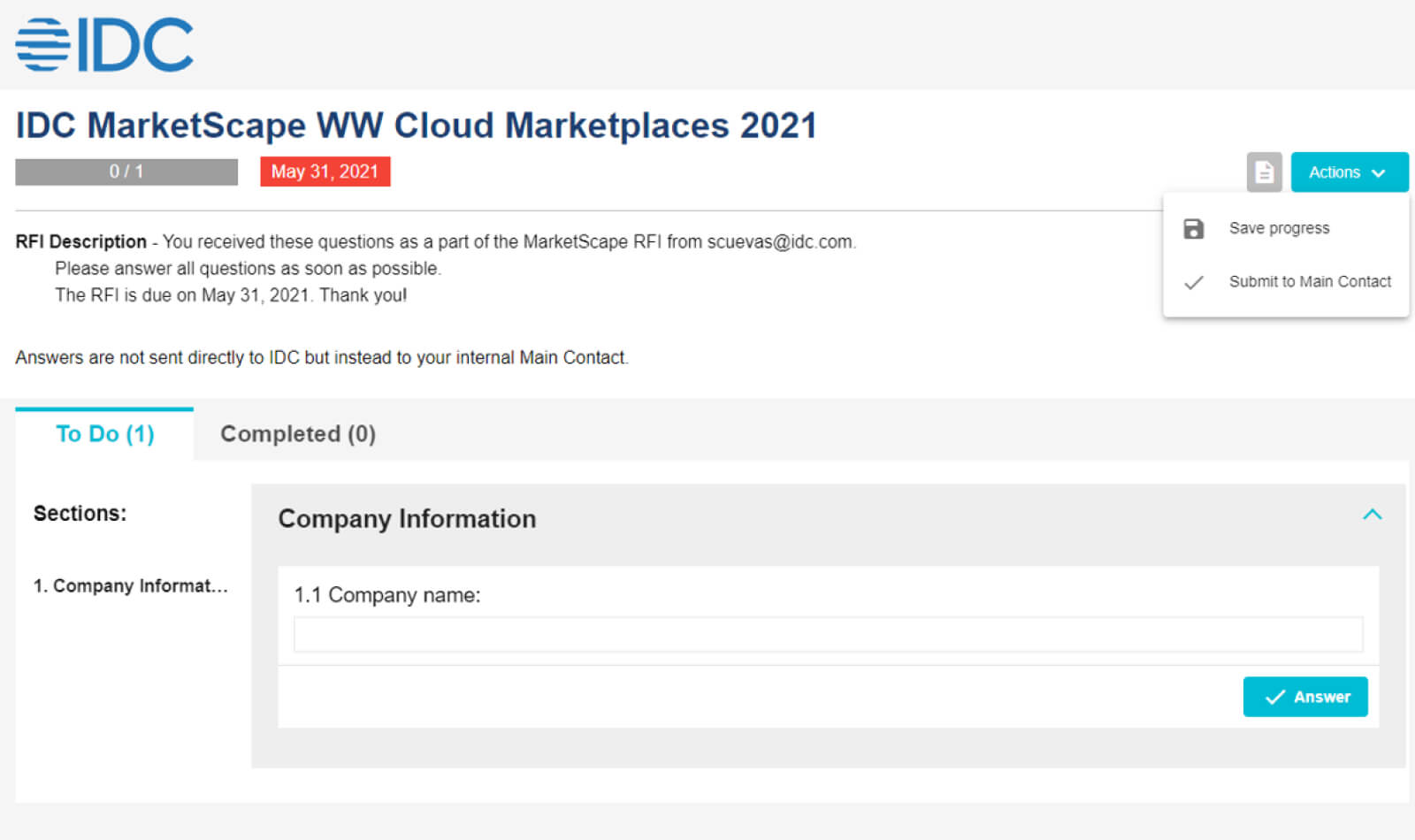
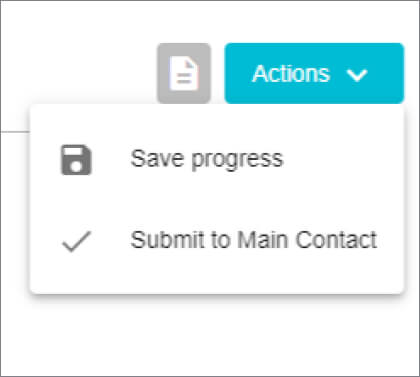
Submit Answers
Action Menu
Save Progress – saves draft answers to the questions left in To Do tab; users can close RFI Tool without losing data
Submit to Main Contact – sends all questions (from all 3 tabs) back to the Main Contact and Topic Expert
- Using this will cut-off access for the user
- Any data entered as Draft or Saved answers will be submitted to the Main Contact
- On Main Contact view, answered questions will be tagged with “Answered by“, questions with data entered but left unanswered will be tagged as “Draft” but unanswered questions will be tagged with “Returned Unanswered“
Site Links
-
Log-in
-
RFI Tool User Roles:
-
RFI Tool Breakdown