FAQ on the IDC MarketScape RFI Tool
It would be best to check your SPAM or Junk folder. These emails can sometimes be filtered out depending on the level of security applied to your email.
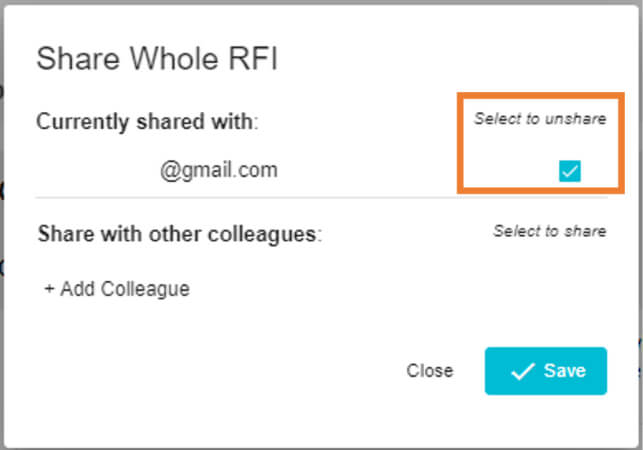 At any time, you can just go to Actions>”Share whole RFI” and on the frame that pops up, you will see a column to the left that reads: “Select to unshare”. Just check the box beside the contact person you remove access from and click “Save”.
At any time, you can just go to Actions>”Share whole RFI” and on the frame that pops up, you will see a column to the left that reads: “Select to unshare”. Just check the box beside the contact person you remove access from and click “Save”.
At any time, you can just go to the “Shared” tab and just click the “Return To Do” button for all the questions you want to unshare.
Unfortunately, you cannot. We would suggest that you download your data , please and make sure to mention that you would like to request a data retrieval in the message field of the form.”
Site Links
-
Log-in
-
RFI Tool User Roles:
-
RFI Tool Breakdown