How to Navigate RFI Details?
How to Navigate RFI Details? Elements on the RFI Tool can be categorized based on its function:
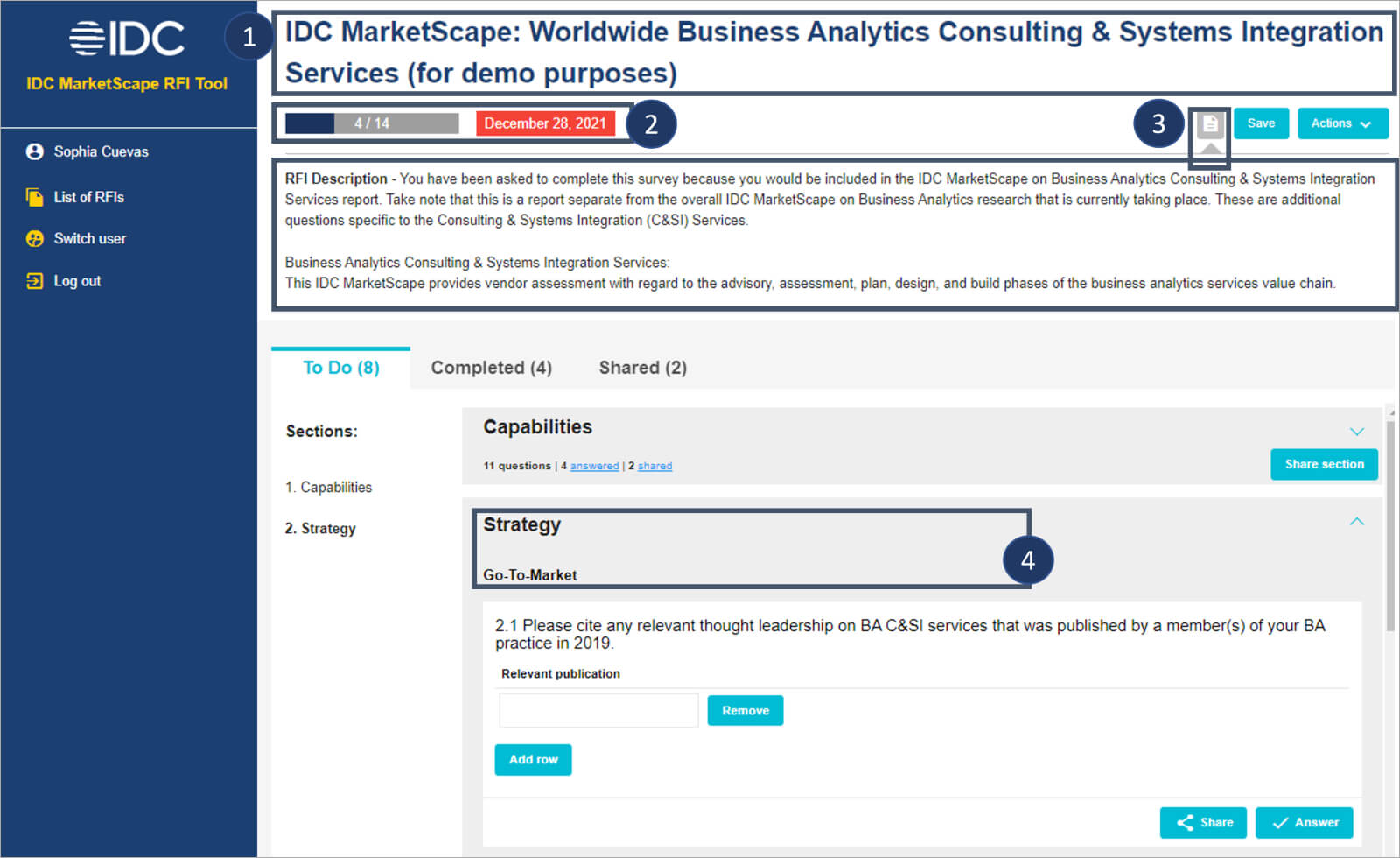
Elements that display information
-
IDC MarketScape Title
The title also serves as the working title for the subsequent IDC MarketScape publication
-
Progress Bar and Due Date
Questions only count when they are moved to the “Completed” tab; color of the Due Date changes as it approaches the deadline
-
RFI Description
Click on the icon to toggle between hiding or displaying text
-
Section Title and Description
Questions in the RFI are categorized under different parts; the description sections can contain important information or instructions that apply specifically to the questions in that grouping
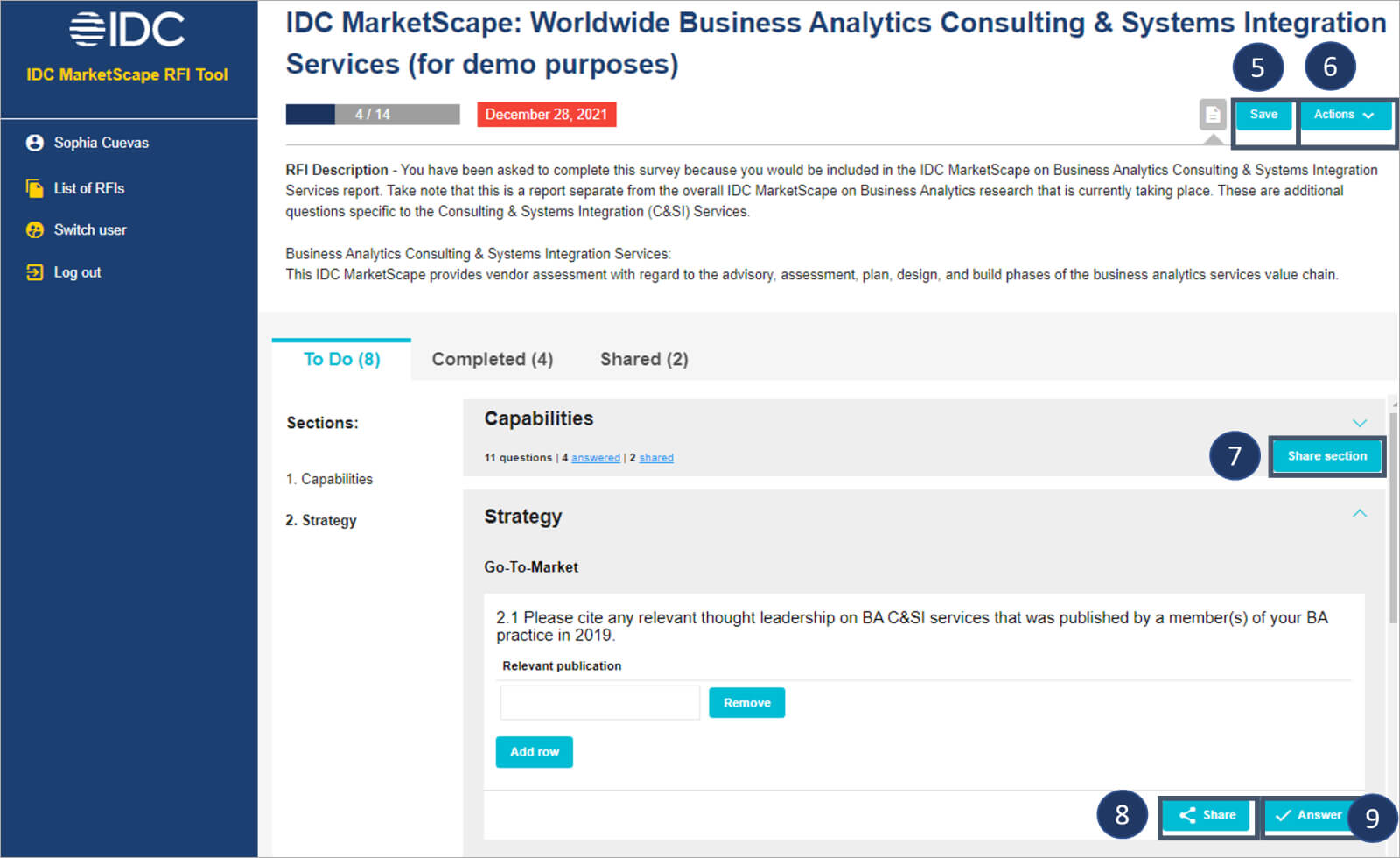
Elements that execute actions
-
Save and Close Button
Allows users to save draft answers which would be retained until the next session
-
Actions Menu
Explore additional functions of the RFI Tool
-
Share Section Button*
Share all questions in the To Do tab under this section with selected Collaborator(s); questions in the Completed and Shared tabs are excluded
-
Share Question Button*
Assign a question to share with selected Collaborator(s)
-
Answer Button
Any data saved as a response to the question is confirmed and moved to the Completed tab
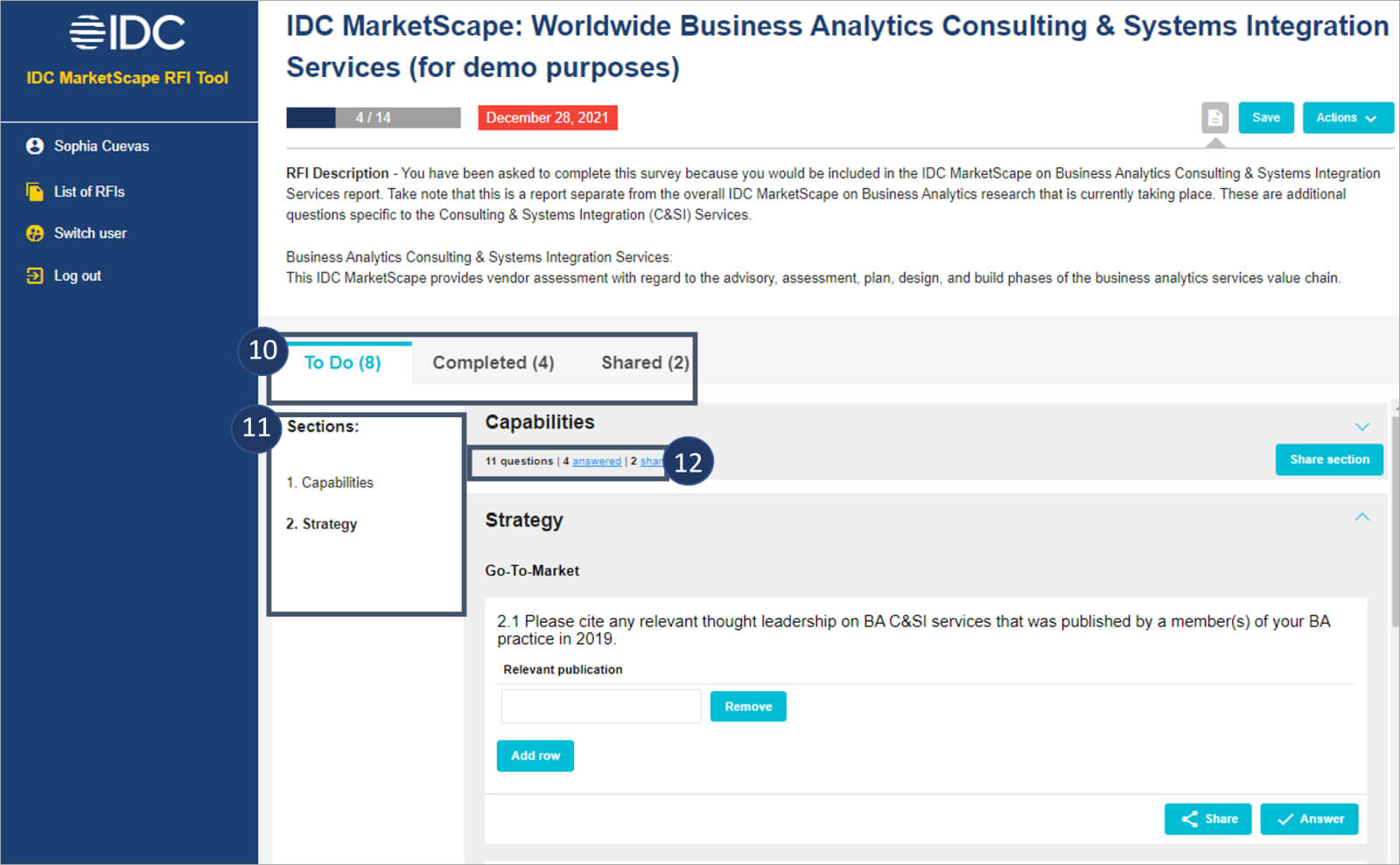
Elements that help navigate
-
Tabs with Grouped Questions
Various “tabs” display questions based on the following groupings:
- “To Do” – View unanswered questions
- “Completed” – View saved question responses
- “Shared” – View all shared questions with Collaborators*
- Numbers on the tab labels indicate the number of questions in each group
-
List of Sections in the RFI
- Click the labels to go to the questions
- Under the “Shared” tab, the list of Collaborators are also displayed and clicking on their labels will display the questions shared with that specific user
-
Summary of the Questions in Each Section
- Click on each label to go to the location of the questions
- Numbers on the tab labels indicate the number of questions in each group
Site Links
-
Log-in
-
RFI Tool User Roles:
-
RFI Tool Breakdown